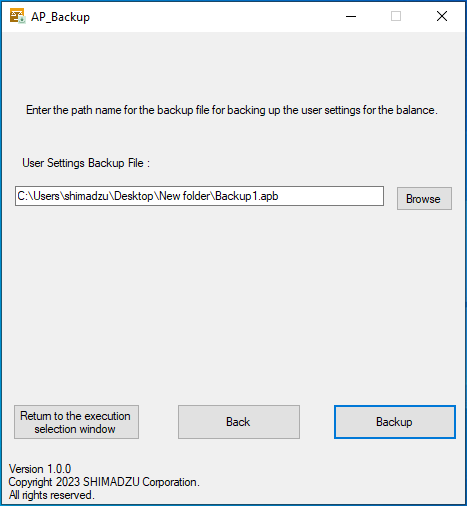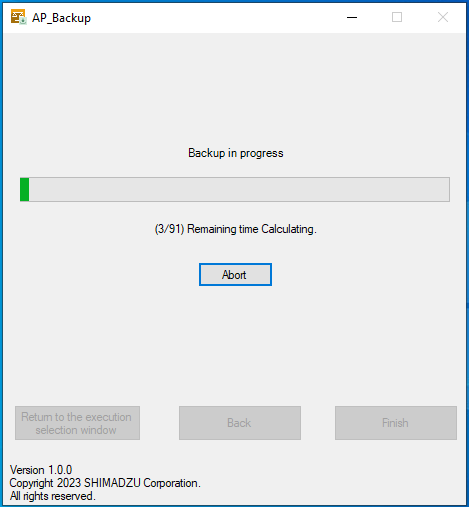AP_Backup Software
Backup all User setting information
AP_Backup software that can backup all User setting information
AP_Backup, software that can backup all User setting information, is available for free download.
AP_Backup is a software that can backup and restore all User setting information of the Login function. Even if the balance User setting information is lost due to malfunction or human error, it can be easily restored from a previous Back up, eliminating the need to reconfigure the balance manually. User setting information can also be easily transferred between multiple balances, making it useful for management of multiple AP series units with the same User setting.
AP_Backup has been tested on Windows 10 and Windows 11. A USB cable (P/N: S321-71730-42) is required to connect the balance to a PC.
Click the button below to download AP_Backup.
※ AP_Backup is only compatible for balances with 90 user accounts Login function (with firmware version starting with "L" or "E"). It cannot be used for balances with 10 user accounts.
How to Use AP_Backup

1. Launch the installer after extracting the downloaded compressed file with setup.exe in the folder. Follow the instructions of the installer to install AP_Backup. Upon completion, a shortcut for AP_Backup (see figure on the right) will be created on the desktop of the computer.
2. Connect the balance to the PC with a USB cable. With Login function enabled, login as Administrator and set the balance to Weight display.
3. Launch AP_Backup and select the function you wish to perform.
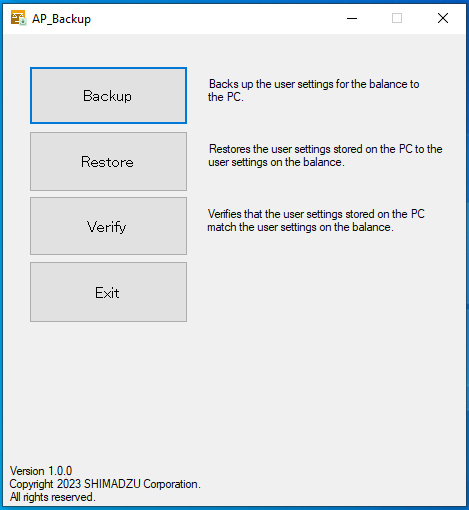
4. On the communication settings screen, Set the COM port, baud rate, etc. according to the balance. After completing the communication settings, click "Run test" and the serial number of the connected balance will be displayed. If an error message is displayed, start over from the communication settings.
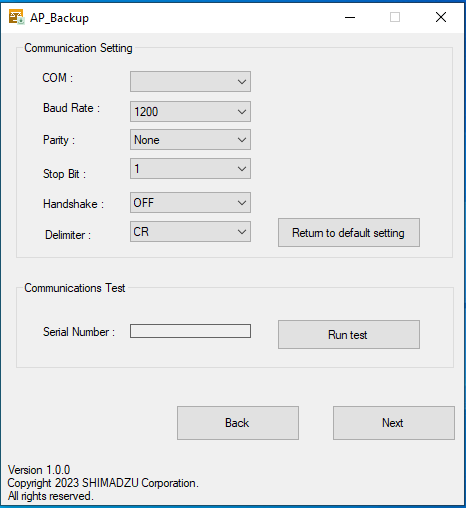
5. Follow the on-screen instructions and click "Next" to perform Backup or, Restore, or Verify. Backup takes about 3 minutes, Restore takes about 5 minutes, and Verify takes about 3 minutes.