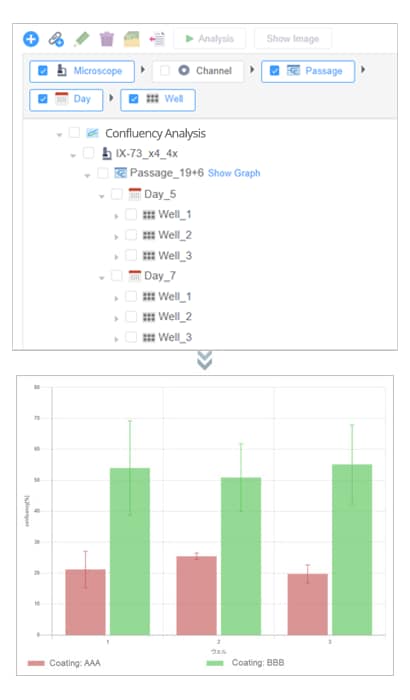Deep Learning
Cell Pocket
Swift and Effortless Deep Learning
Easily perform the seven steps from deep learning to analysis with Cell Pocket.

1. Data Preparation
- The requirements for deep learning are an analysis target image (bright-field image) and analysis label data.
Strength:
- Easily manage complex data with the Cell Pocket.
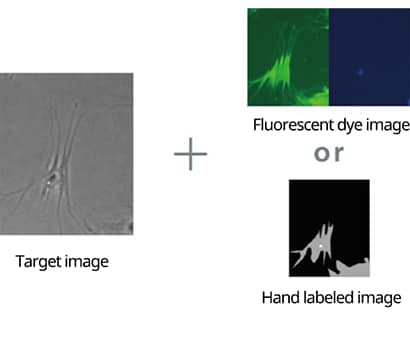
2. Data Selection
- Select data for training and performance evaluation.
Strength:
- Select target data while simultaneously checking experimental conditions and image types.
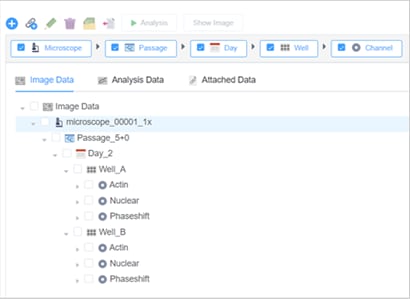
3. Data Set Creation
- Link images and labels & divide training data from testing data.
Strength:
- Images, file names, and their labels are all automatically linked and you can randomly distribute the training/testing data with one click.
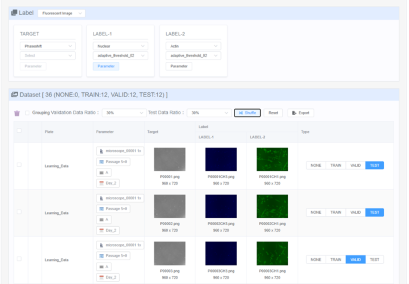
4. Trained Model Creation
- Train and test data sets you have created.
Strength:
- Register several trained models and easily compare them with past data.

5. Evaluation of Trained Model
Strength:
- Confirm the test data both numerically and visually.
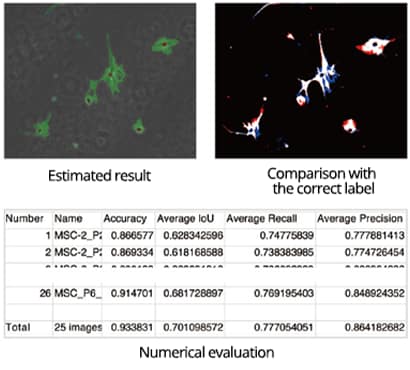
6. Creation of Analysis Recipes
- Create an analysis recipe by adding analysis conditions to the trained model cell estimate such as "count the number of cells" and "calculate the area“.
Strength:
- Created analysis recipes can be selected and executed by clicking on "Analysis" located on the main screen. You can also select all the registered data and analyze them all at once from the main screen.
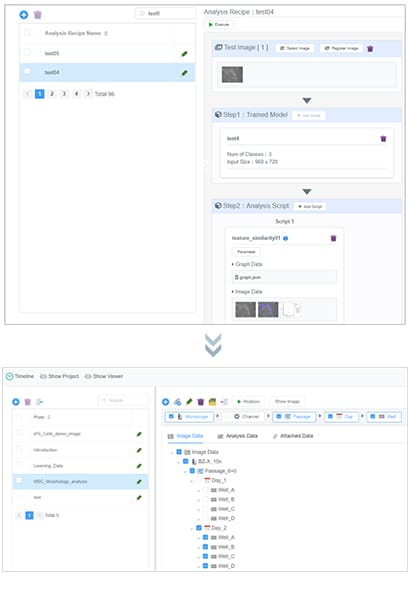
7. Graphing
Strength:
- Switch the graph’s axes easily to compare different information such as the culture date, well, and the number of passages.