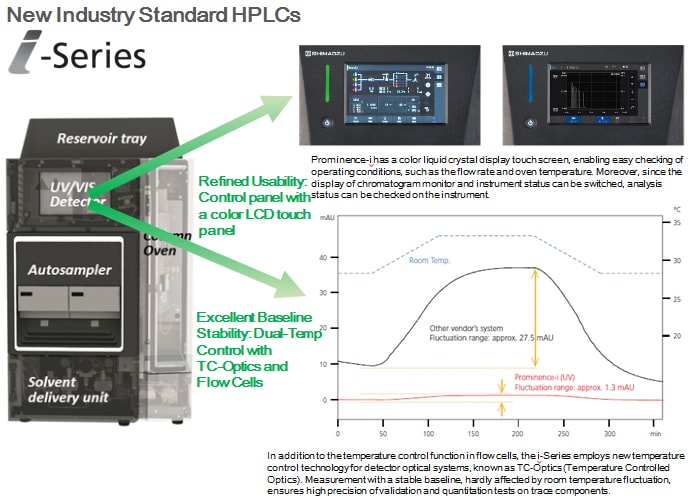Registering Favorites Allows Selecting Instruments and Frequently Used Analytical Methods at a Glance.
Instantly Launch Registered Analytical Methods. Useful Functions Are Available in the Main Window of LabSolutions.
Question: If multiple method files have been created, how can I directly launch the intended method file?
Answer: Dedicated icons can be registered as favorites in the main window of LabSolutions.
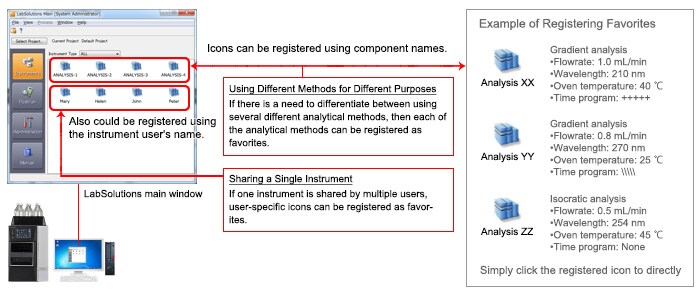
Instrument Users Can Be Managed Efficiently from the Main Window of LabSolutions and Analytical Methods Can Be Opened More Efficiently.
- If a favorite is registered for only one LC unit, then it can be activated without confusion, even if multiple analytical methods or multiple operators are involved.
- With LabSolutions (configured with multiple instruments), favorites can be registered for multiple LC units.