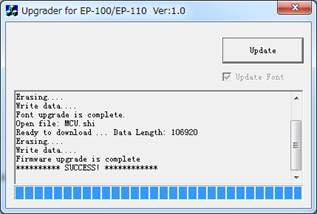EP-100/EP-110 - Support
Electronic Printers
Free download of the latest software for the EP-100/110
You can easily update your EP-100/110 to the latest software free of charge.
Click here to download the latest software (Ver. 2.16) for EP-100 (513KB) (updated on Janualy 10, 2025)
Click here to download the latest software (Ver. 3.03) for EP-110 (521KB) (updated on Janualy 10, 2025)
【Update procedure】
1. Unzip the downloaded compressed file (zip format) and save the three files below in the same folder.
- Download.exe [Executable file]
- Font.shi [Font file]
- MCU.shi [Software file]
2. Remove AC adapter from EP-100/110 and Turn off the power switch.
Connect EP-100/110 to PC with USB cable (A - B connector).
3. Execute Download.exe. "Device is connected" is displayed in the status column of the screen.
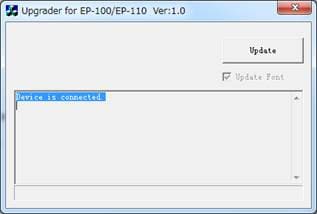
4. Press the "Update" button on the screen.
When the message below is displayed, the update is completed.
" Firmware upgrade is complete "
" ********** SUCCESS! ************ "